Whether you're importing a Moodle page you've taught before, or using the Duplicate feature to repeat a weekly activity, there are times when it would be handy to edit the deadlines for multiple Moodle activities at once. Moodle's Dates report provides a single screen where you can see all the dates for the activities in your course.
1) Click on the Reports tab at the top of the screen, and select Dates.
2) On the Dates page, in the Activity type drop-down menu, you can either select All or a specific activity type to edit (Assignments, Quizzes, Forums, et cetera).
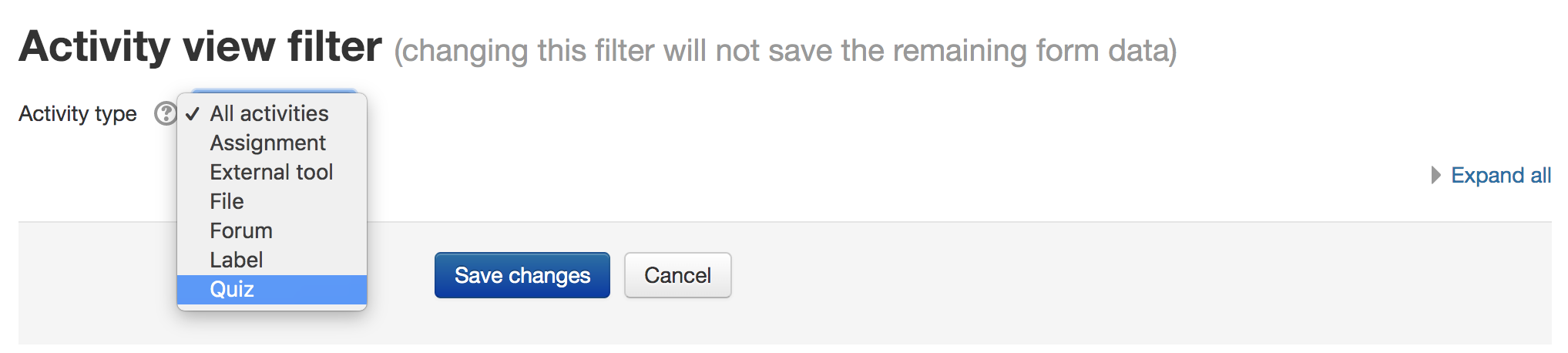
3) Click Expand all to open all the sections, or select a section to view the date settings in that section (for the selected activity type).
4) Change the date settings for the items you wish to edit, then scroll to the bottom of the page and click Save changes. You must save changes before switching activity types.